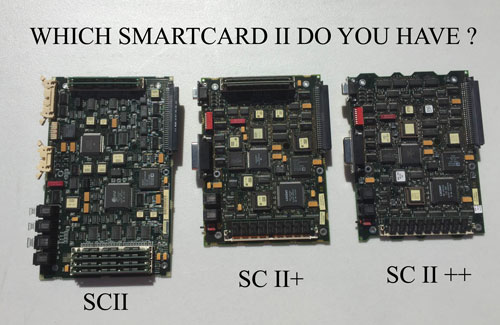Which Smartcard do you have ?
There are three versions of Smartcard 2.
SmartCard 2 has 6 memory Sims, 4 on the bottom and 2 on the top.
SmartCard 2+ has 3 memory Sims, 1 on the bottom and 2 on the top.
SmartCard 2++ has 1 memory sim on the bottom.
The SmartCard is located on the left hand side of the MSD, under the outer sheet metal cover and under the aluminum safety cover(s). The SmartCard is the board on the left, the Main board is the board on the right.
If your Smartcard is not pictured here (one of three) then you likely have the Smartcard I which is too old for any of our Window 7 or Windows XP Upgrades.
The original SmartCard 2 (pictured above on the far left) is the first Smartcard with added memory in the form of Sim cards. Two (2) on the top edge and four (4) on the bottom edge of the board. The Smartcard 2++ is the newest and last SmartCard 2 before Agilent migrated to the SC 3, with Lan not HPIB. Turns out that the memory (in the data buffer) of the original SC 2 is much smaller and has a much slower access time than either of the two newer Smartcards.
Our Win 7 upgrades will work with all three Smartcard 2s. It seems though, that the system appreciates faster access to the Smartcard Data Buffer - so the first gen Smartcard II are not as reliable (depending on acquisition parameters) as the 2nd and 3rd gen Smartcard 2. If you run samples via a long sequence list your system will perform better with the newer Smartcard 2+ or 2++. If you run samples one at a time, or with a sequence of only a few samples - you will likely be just fine with the original Smartcard 2. J71
Contact us directly if you have any questions.